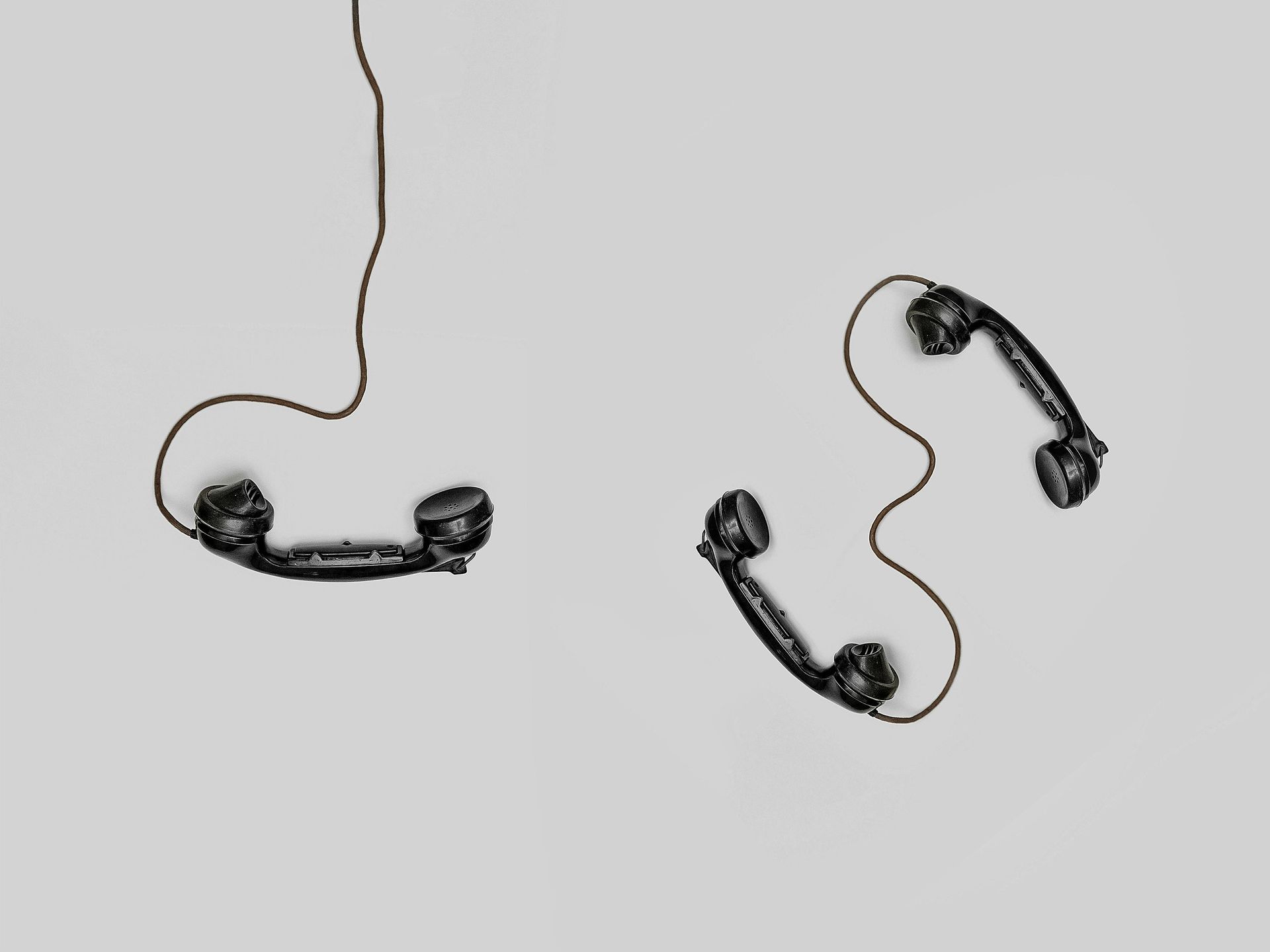Were You Scammed?
Scams impact millions of people every year. Whether you’ve been targeted or just want to stay informed, explore our expert tips and real-life insights to protect yourself and your loved ones.
Stop Communicating with the Scammer
If you’re still in contact with the scammer, the most crucial first step is to end all communication immediately. Scammers are highly skilled at manipulation and will say or do anything to keep you on the hook, whether by threatening you, making promises, or creating a sense of urgency. They may lie about having control over your accounts, pretend to be a government official, or claim they can harm you or your loved ones if you stop cooperating.
Scammers often use multiple phone numbers, fake email addresses, and social media profiles to reach you, so be prepared for attempts to reconnect. Block these numbers and accounts, and do not respond to any messages, no matter how persuasive or intimidating they sound. Remember, the more you engage, the more control they have over you.
Your safety and peace of mind are the priority. Cut off all contact, and if you feel unsafe, reach out to local authorities. Ending communication is a powerful first step toward taking back control.
Disconnect and Remove Remote Access Tools
Scammers often install remote access tools like Anydesk, UltraViewer, TeamViewer, or ConnectWise (ScreenConnect) to gain control over your device. With this software, they can access your files, monitor your activity, and control your computer as if they were physically present. Every time your device is connected to the internet, the scammer could potentially have access again, making it crucial to remove this software immediately.
Disconnect Internet
Uninstall Remote Access Programs
Find Support
1. Turn Off the Internet
To immediately cut off any access the scammer might have, disconnect your device from the internet:
- For Wi-Fi: Click on the Wi-Fi icon (usually in the bottom-right corner on Windows or the top-right corner on Mac) and select “Turn Wi-Fi Off.”
- For Wired Connection: Unplug the router or the Ethernet cable from your computer.
- On Mobile: Disable mobile data in your phone’s settings.
2. Uninstall Remote Access Software
On Windows:
Go to Control Panel > Programs > Programs and Features. Scroll through the list of installed programs and look for any of the following: Anydesk, UltraViewer, TeamViewer, etc. Right-click the program and select Uninstall. Follow any on-screen prompts to complete the uninstallation process. Check Task Manager (Ctrl + Shift + Esc) under the Processes tab to ensure none of these programs are still running. If they are, end the task.
How to Disable ScreenConnect (ConnectWise) on Windows:
1. Open the Start Menu: Click the Windows icon (bottom-left of the screen) or press the Windows key on your keyboard.
2. Search for Services: In the search bar, type Services and press Enter. This will open the Services management window.
3. Find ScreenConnect: In the Services window, scroll down the list until you find ScreenConnect or ConnectWise Control.
4. Open Properties: Right-click on ScreenConnect (or ConnectWise Control) and select Properties from the drop-down menu.
5. Set Startup Type to Disabled:
- In the Properties window, locate the Startup type option in the middle of the window.
- Click the drop-down menu next to Startup type and select Disabled. This will prevent ScreenConnect from starting automatically.
6. Stop the Service:
- Just below Startup type, you’ll see Service status. If it’s currently running, click Stop to halt the service.
7. Apply Changes:
- Click Apply and then OK to save your changes and close the Properties window.
8. Confirm Service Is Stopped:
- Double-check that ScreenConnect or ConnectWise Control now shows as Disabled under Startup type and that the Service status is Stopped.
9. Reconnect to the Internet: Once you’ve confirmed the service is disabled and stopped, you can safely turn your internet connection back on.
On Mac:
Open Finder and go to Applications. Locate any of the following: Anydesk, UltraViewer, TeamViewer, etc. Drag the program to the Trash or right-click and choose Move to Trash. Empty the Trash by right-clicking on it and selecting Empty Trash. To double-check, go to System Preferences > Users & Groups > Login Items and remove any of these programs if they’re listed.
On Android:
Open the Settings app. Go to Apps or Application Manager (the exact wording may vary by device). Look for any remote access apps such as Anydesk, TeamViewer, UltraViewer, etc. Tap on the app, then select Uninstall. If you see an option to Force Stop before uninstalling, select that first.
On iOS (iPhone or iPad):
Locate the remote access app on your home screen (e.g., Anydesk, TeamViewer). Press and hold the app icon until it starts to wiggle and an “X” appears in the top corner. Tap the “X” to delete the app, then confirm the deletion. Go to Settings > General > VPN & Device Management to ensure no device management profiles are installed by scammers. If you find any profiles you didn’t install, remove them.
3. Seek Help if You’re Unable to Remove Software
If you’re having trouble finding or removing the software, take your device to a trusted technician, like Best Buy, Geek Squad or your phone carrier’s support center. Let them know that a scammer had remote access to your device and request assistance with removing any remaining software and securing your device.
Secure Your Bank Accounts and Financial Information
Contact Your Bank
Inform your bank that scammers may have accessed your online banking account, including your account number, routing number, and any associated passwords. They may recommend closing the compromised account and opening a new one to protect your funds.
Freeze Your Debit Card
If the scammer has access to your debit card number or other payment information, request that your bank freeze or cancel your debit card. This will prevent unauthorized transactions and help protect your finances.
If You Used a Bitcoin ATM
If you were instructed to deposit money into a Bitcoin ATM, look for a sticker on the machine with a contact number for the ATM owner or operator. Call this number to report the incident and see if any assistance is available. If no contact information is visible, ask the store owner where the ATM is located for details on how to reach the operator.
WHAT'S NEXT?
Report the Incident and Secure Your Personal Information
File a Police Report
If you lost money, go to your local police department and file a report detailing the scam. This documentation can be helpful for disputing charges and for further investigation if needed.
Change All Stored Passwords
After removing any remote access software, change all stored passwords on your computer and other devices, including email, banking, social media, and any other critical accounts. Avoid storing passwords directly in browsers, as scammers often look here first.
Notify Your Credit Card Company
If your credit card information was at risk, contact your credit card company immediately to report potential fraud and request a new card.
Contact the DMV
If you shared a photo of your driver’s license or other government ID with the scammer, inform the Department of Motor Vehicles. They can advise you on additional steps to secure your identity.
Notify the SSA (Social Security Administration)
If the scammer has your Social Security number, contact the SSA to report potential identity theft. They can provide guidance on monitoring your Social Security records for fraudulent activity.
Report the Scam to the FTC and IC3
If You Paid by Wire Transfer
If you sent money to the scammer through a wire transfer, contact your bank immediately. Report the transaction as fraud and ask if they can reverse the transfer or provide any assistance.
If You Purchased Gift Cards
If you bought gift cards at the scammer’s request, call the number on the back of each card and explain that you were scammed. Also, contact the store where you purchased the cards to see if they can assist with deactivating or tracking the funds.
Be Aware of Call Spoofing
If you receive a call from someone claiming to be your bank or any other financial institution, be cautious. Scammers often spoof phone numbers to make it look like the call is coming from a trusted source. Instead of engaging with the caller, hang up and call your bank directly using the official phone number on the back of your debit card or from their official website.
What is Call Spoofing?
Call spoofing is a tactic where scammers deliberately manipulate the information displayed on your caller ID to disguise their identity. They may use “neighbor spoofing” to make it look like the call is from a local number or even impersonate companies, banks, or government agencies.
Scammers use spoofing to gain your trust. Once you answer, they may follow a script to try to steal your money or personal information. Remember, if something feels suspicious, it’s always best to hang up and verify the call by contacting the institution directly.
DON'T GET SCAMMED!
General Tips & Red Flags to Look Out For
Pop-Up Scam Alerts
If a pop-up message appears on your device claiming to be from a company like Microsoft with a phone number to call, it is a scam. Scammers use loud noises, fake warnings, and panic-inducing messages to urge you to call immediately. They might claim there are hackers on your computer or that illegal content was found.
How to Fix It:
If You Can’t Use Your Mouse: Hold down the power button for 15 seconds to force a shutdown. Wait 10 seconds, then restart your computer.
Important Reminder: The message is fake. Never call the number on these pop-ups.
Protecting Personal Information
Scammers often sell your details to other scammers, making it hard to regain privacy. Changing sensitive information like Social Security numbers or driver’s license numbers is difficult, so your best defense is to stay educated and take preventive steps.
Use Guardio for Enhanced Protection: Guardio offers real-time security and helps identify threats like phishing attacks, dangerous websites, and malware before they compromise your personal information. Guardio can also detect if your information has been compromised and alert you to take action. Learn more!
Never Allow Remote Access to Your Device
Scammers may ask to connect to your computer, phone, or tablet under the guise of a “secure server.” Remote access tools give them control to view files, steal passwords, make unauthorized purchases, and even scam others from your device.
Gift Cards are Not Payment
No legitimate company, government agency, or utility provider will ever request payment through gift cards. Scammers often insist on gift cards because they’re nearly impossible to trace, making it easy for them to collect money anonymously and avoid detection.
Beware of Crypto
No legitimate company will never direct you to use Bitcoin ATMs or cryptocurrency to “safeguard your money” or pay off debts, bills, or fines. Cryptocurrency transactions are popular with scammers because they’re instant, irreversible, and largely untraceable, allowing scammers to collect funds without leaving a clear trail. If you’re told to convert your cash into Bitcoin or other cryptocurrencies as part of a “recovery” process or to “secure your funds,” it’s a clear sign of a scam. Scammers often create urgency, claiming your assets will be lost if you don’t comply, to prevent you from thinking the situation through.
Avoid Fake Support Numbers
When searching for customer support, beware of fake numbers that appear in search ads or scam emails. Scammers often buy ad space to make their fake support lines look official, where they’ll ask for personal details or remote access to your device. To avoid these traps, go directly to the company’s official website, app, or the contact number on your bank card. Never trust pop-ups or unsolicited emails claiming to be from support. Taking an extra minute to verify the number can protect you from costly scams.
Lottery & Prize Scams
Scammers often pose as representatives from lotteries or sweepstakes like Publishers Clearing House (PCH), telling you that you’ve won a large prize but need to pay taxes or fees upfront to claim it. Legitimate lotteries and prize organizations will never ask for payment to release winnings. If someone contacts you about winning a prize and requests money, it’s a scam. Always remember that real winnings are free—if you have to pay, it’s not legitimate.
If It Seems Too Good to Be True, It Probably Is
Scammers often lure victims with offers that seem incredible: unexpected prizes, low-risk investments with high returns, or miracle cures. If an offer feels too good to be true, trust your instincts—it probably is. Legitimate opportunities don’t rely on urgency or secrecy, and they’ll stand up to a bit of scrutiny. Take the time to verify any amazing deal or unexpected opportunity, and don’t let pressure tactics cloud your judgment.
FAQs
Why do scammers target certain people?
Scammers often target individuals who they think may be trusting or vulnerable, such as the elderly, people looking for jobs, or those seeking romance. However, anyone can be a target. Scammers use data from breached databases, social media, or even random calling to find potential victims.
What should I do if a scammer already has my personal information?
If a scammer has your sensitive information (like your Social Security number or bank account details), monitor your accounts closely and consider placing a fraud alert or freeze on your credit. Contact agencies like the FTC and Social Security Administration for additional support on securing your identity.
I didn’t lose any money, but I gave the scammer information about myself. Am I still at risk?
Yes. Even without financial loss, personal information can still be used for identity theft. Stay alert to any unusual activity on your accounts and consider using an identity monitoring service if you shared sensitive details.
Can scammers use my computer to scam others?
If you gave remote access, scammers could potentially use your device to commit fraud or infect it with malware. Run a complete antivirus scan and consider getting professional help to ensure your device is secure and free from any unauthorized software.
How can I support a friend or family member who may be a victim of a scam?
Approach the situation with understanding, as victims often feel embarrassed or ashamed. Encourage them to stop all contact with the scammer, secure their accounts, and report the incident. Let them know they’re not alone and that help is available.
How can I get my money back?
While direct financial recovery can be challenging, there are non-profits and support groups that offer emotional support and practical guidance for scam victims. Some agencies may also offer legal resources to help you address identity theft issues or fraudulent accounts.
What if I received money from a scammer?
If you’ve received money from someone who might be a scammer and have been asked to transfer or forward it, you could unknowingly be acting as a “money mule.” Scammers often trick people into moving stolen funds, making you part of their operation. Cease all contact, do not transfer any funds, and report the situation to your bank immediately. If you’re unsure, seek legal advice or contact authorities for guidance, as unknowingly handling illicit funds can have legal consequences.
Have a Story?
At Trilogy Media, we’re always looking for real stories from real people. Whether you’ve been targeted by a scam, witnessed a fraud in action, or have insight into the world of online deception, we want to hear from you. Your experience could help expose criminals, prevent future victims, and educate the public.
If you have a story to share, submit it to us using the link below. While we can’t respond to every submission, we carefully review each one to find stories that align with our investigations and content.